How to list your contributed layouts
- Log-in with your
subscribed organization admin user (to know how to login follow the login
process from here How
to log in)
- Click on My Contributions then click on Layouts
- Here you will find a
list of all the Layouts you contributed with
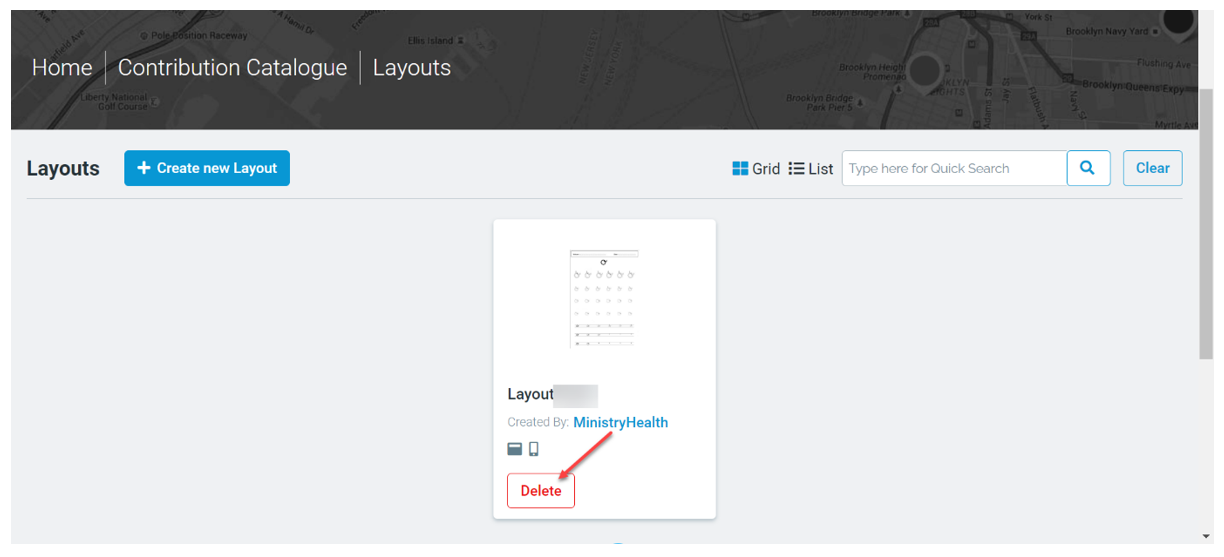
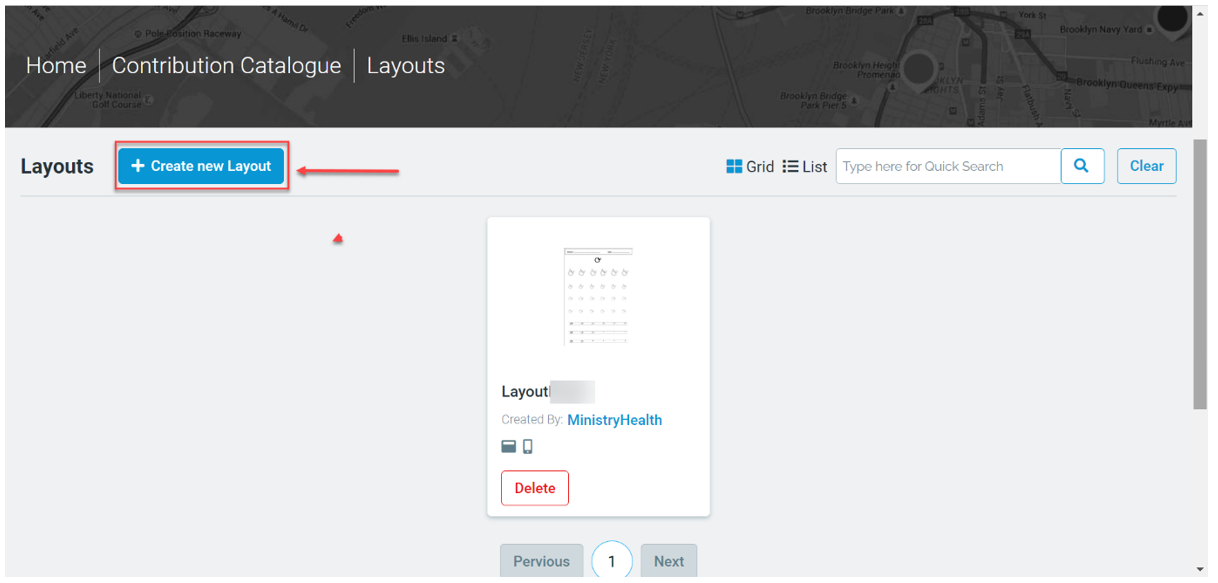
- Click on the Manage
button below the coded list that you want
- A pop-up window will
open where you can fill manually your coded list in the table
you can add new rows as much as you want
- After filling your
table manually, you can click on download to download it in a CSV file
- Click on upload
to upload an already existing csv file
- Choose to replace
your existing coded list with the uploaded file,
Or
choose to append the uploaded file to your existing coded list,
Or
choose smart upload to detect the difference automatically
Related Articles
How to list your contributed layouts
1- Sign-in with your subscribed organization 2- Click on Contribution Catalogue then click on Layouts 3- Here you will find a list of all the Layouts you contributed with
How to list my layouts
1- Sign-in with your subscribed organization 2- Click on My Catalogue then choose Layouts 3- Here you will find a list of all your purchased and contributed Layouts
How to create layouts
1- Sign-in with your subscribed organization 2- Click on Contribution Catalogue select Layouts 3- Here you will find a list of all the Layouts you contributed with 4- Click on + Create new Layout at the top left side 5- Choose your layout supported ...
Layouts
Log-in with your subscribed organization admin user (to know how to login follow the login process from here How to log in) Click on My ingredients then select Layouts Here you will find listed all the layouts you contributed with and purchased
How to list your contributed Coded lists
1- Sign-in with your subscribed organization 2- Click on Contribution Catalogue then click on Coded Lists 3- Here you will find a list of all the Coded lists you contributed with