FGIC Registration Types
1. Open FGIC Admin link as provided
2. Click on Sign in at the top right of the page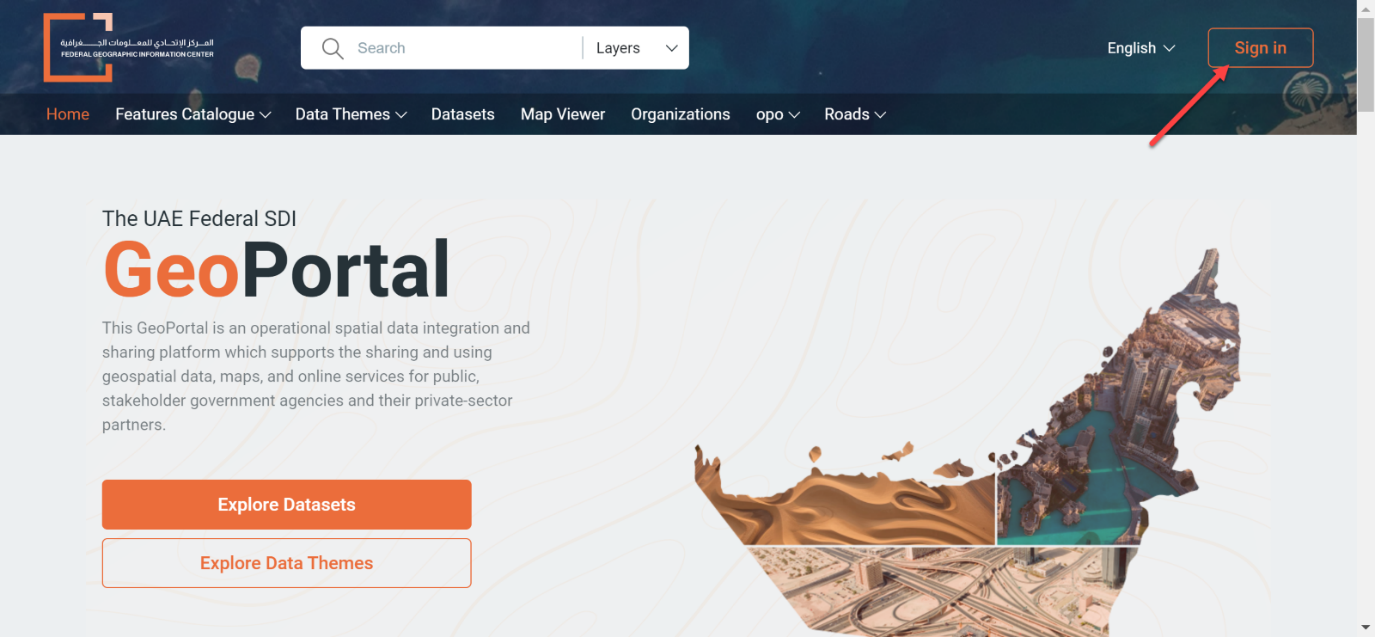
3. Click on Register
Here you will have to options to choose from:
- Register as FGIC individual user in case you are an individual and you want to explore FGIC community resource center for free or download public layers.
- Register as an Organization in case you are a registered entity and you would like to get benefits from FGIC for your business needs
Related Articles
What is the difference between registration and subscription?
The registration process allows you to explore the catalogues and purchase layers while the subscription process is divided into three types of organizations: Contributor Configurator Contributor and ConfiguratorNeed help using your FGIC? Then you are in the right place
In this user guide, we will go in-depth through every detail and every function that you can perform on FGIC platform. We are here to make your everyday tasks easy and effective by knowing all the functions and features that you can manage through ...FGIC individual user
Select individual User then click Next Read the disclaimer agreement then click Accept Here you can either register using your LinkedIn, Facebook, Gmail or your GitHub account, or you can create a new account by filling the following fields: Enter ...How to add a new user after registration
To add a new user after registration, log in with your admin user > click on Access Levels and permissions > Click on Roles management > Switch to the users module from the Users button at the top right of the page > Click on the + Add new users ...Registration roles
Admin Functions: · Manage users: Add new users, edit users, delete users and deactivate users · Add a new Role. Explorer Functions: · Explore Global Catalogue: layer with the ability to add or remove any ingredient to the cart. Purchaser Functions: · ...